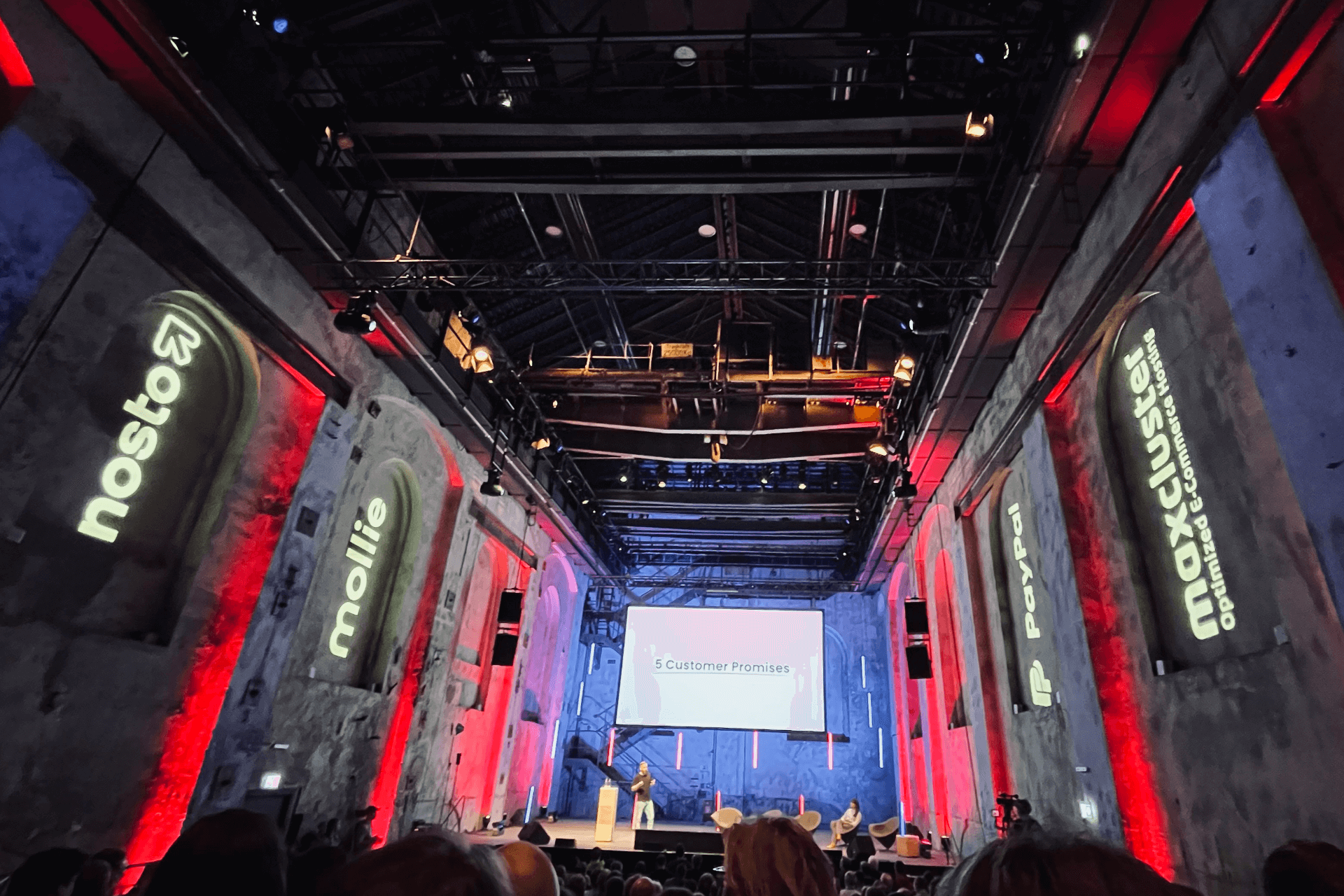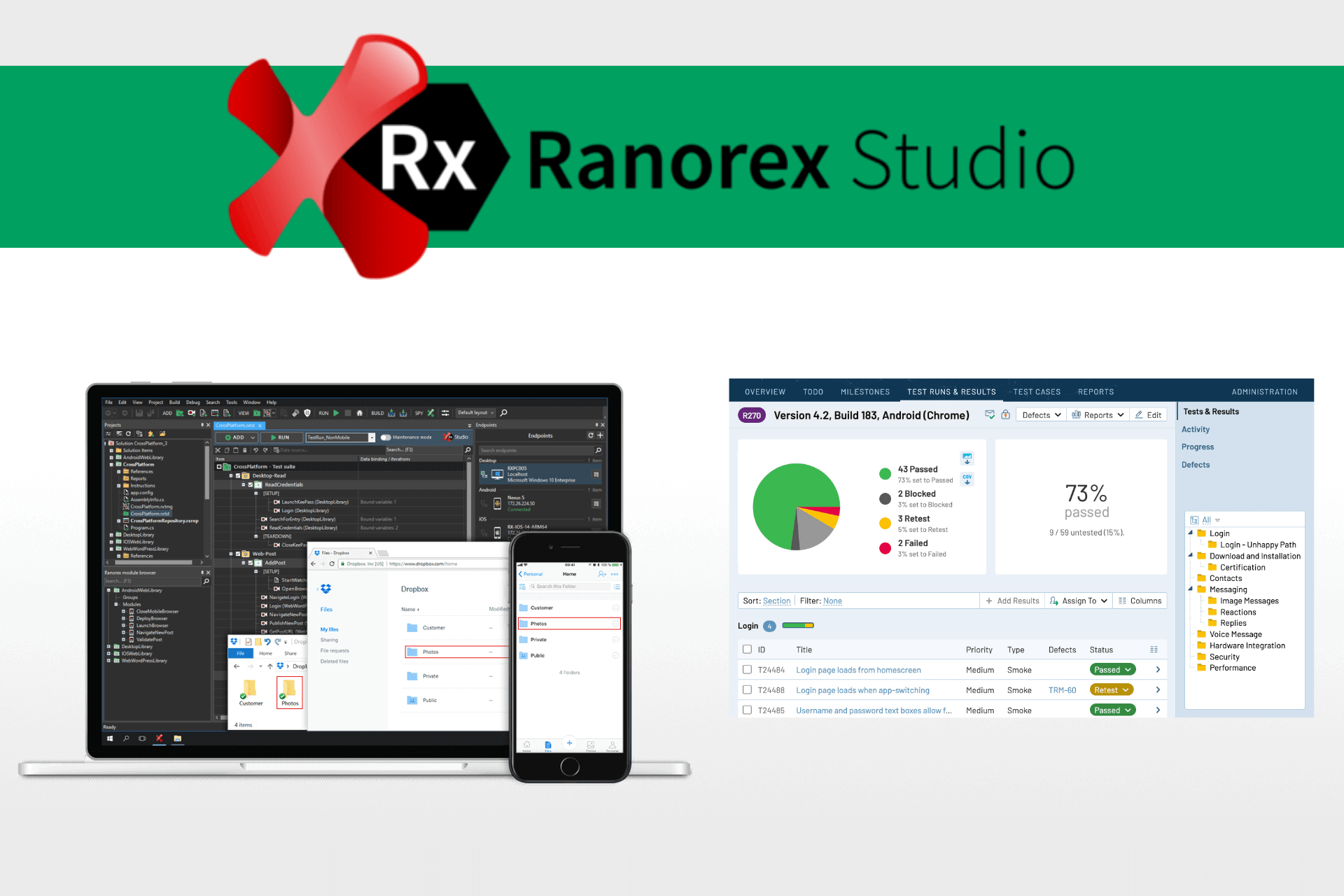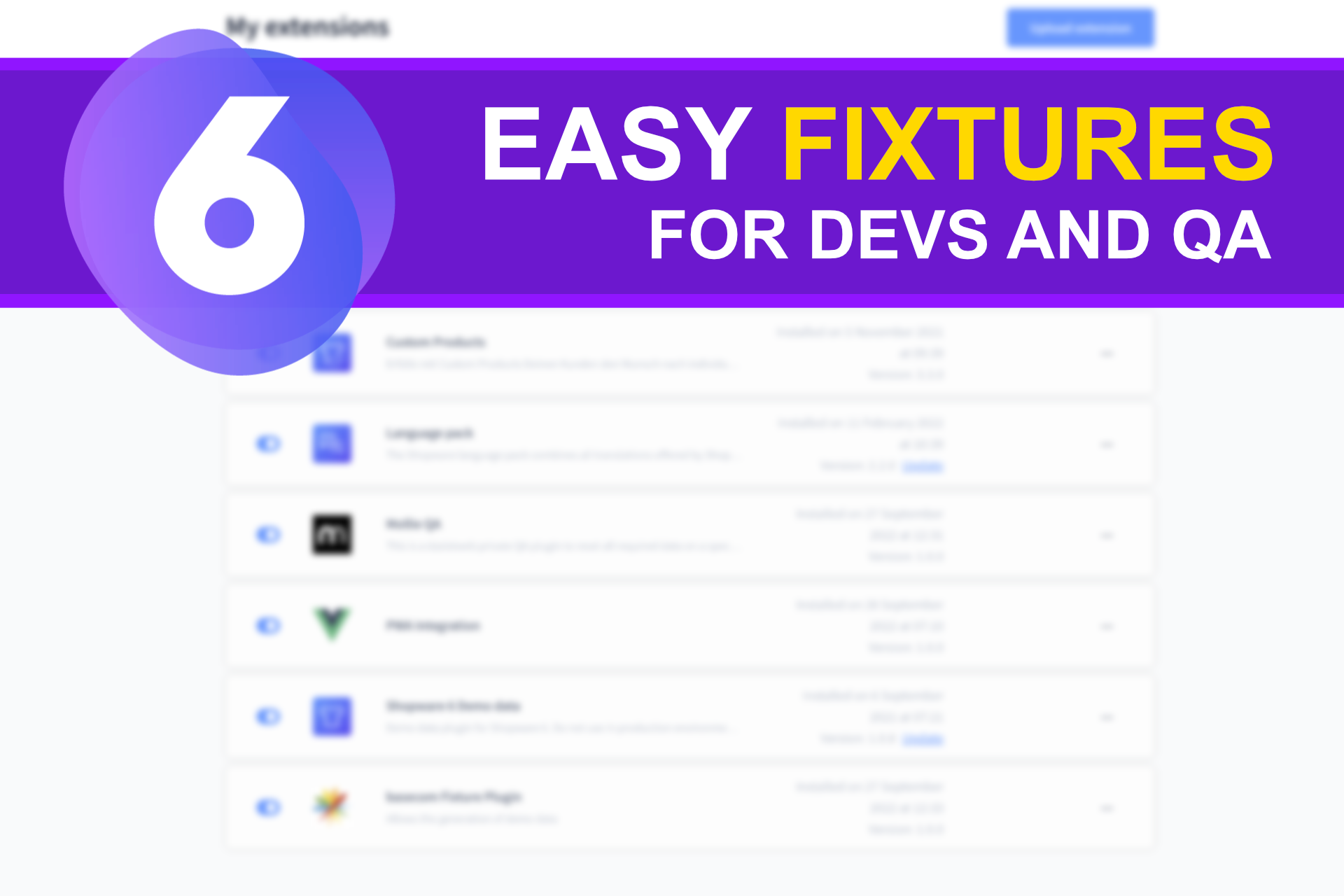In the competitive world of e-commerce, a visually appealing and fully functional online store is vital for achieving success. Shopware 6 has emerged as a favored platform among online retailers, offering an extensive range of features and unparalleled customizability. Now, with its latest addons and advancements, Shopware 6 is raising the bar even higher with the introduction of the "AI Copilot."
The AI Copilot in Shopware 6 harnesses the power of artificial intelligence (AI) to assist store owners in managing various aspects of their online shops. With capabilities such as automatic content generation for shopping experiences, an image keyword assistant, AI-based customer classification, and more, the AI Copilot empowers merchants to optimize their operations and enhance their business performance.
Inspired by this innovative approach, I embarked on developing the AI Demo Data plugin for Shopware 6. While the existing demo data feature in Shopware 6 is commendable, there are times when we yearn for better product representation with high-quality images and a touch of authenticity that mimics real-world shopping experiences. Additionally, there are instances when specific types of shops require demo data that truly aligns with their industry.
The AI Demo Data plugin addresses these needs by leveraging the power of AI to generate demo data that precisely matches the nature of your business. With this plugin, you can effortlessly populate your Shopware 6 store with sample data that reflects your industry, creating a personalized and highly relevant shopping experience for potential customers. Say goodbye to generic product listings; the AI-powered demo data generated by this plugin showcases captivating products with realistic images and an authentic look and feel, elevating the overall visual appeal and credibility of your store.
The AI Demo Data plugin serves as a powerful tool to kickstart your store's product catalog, striking the perfect balance between time efficiency and delivering an exceptional shopping experience.
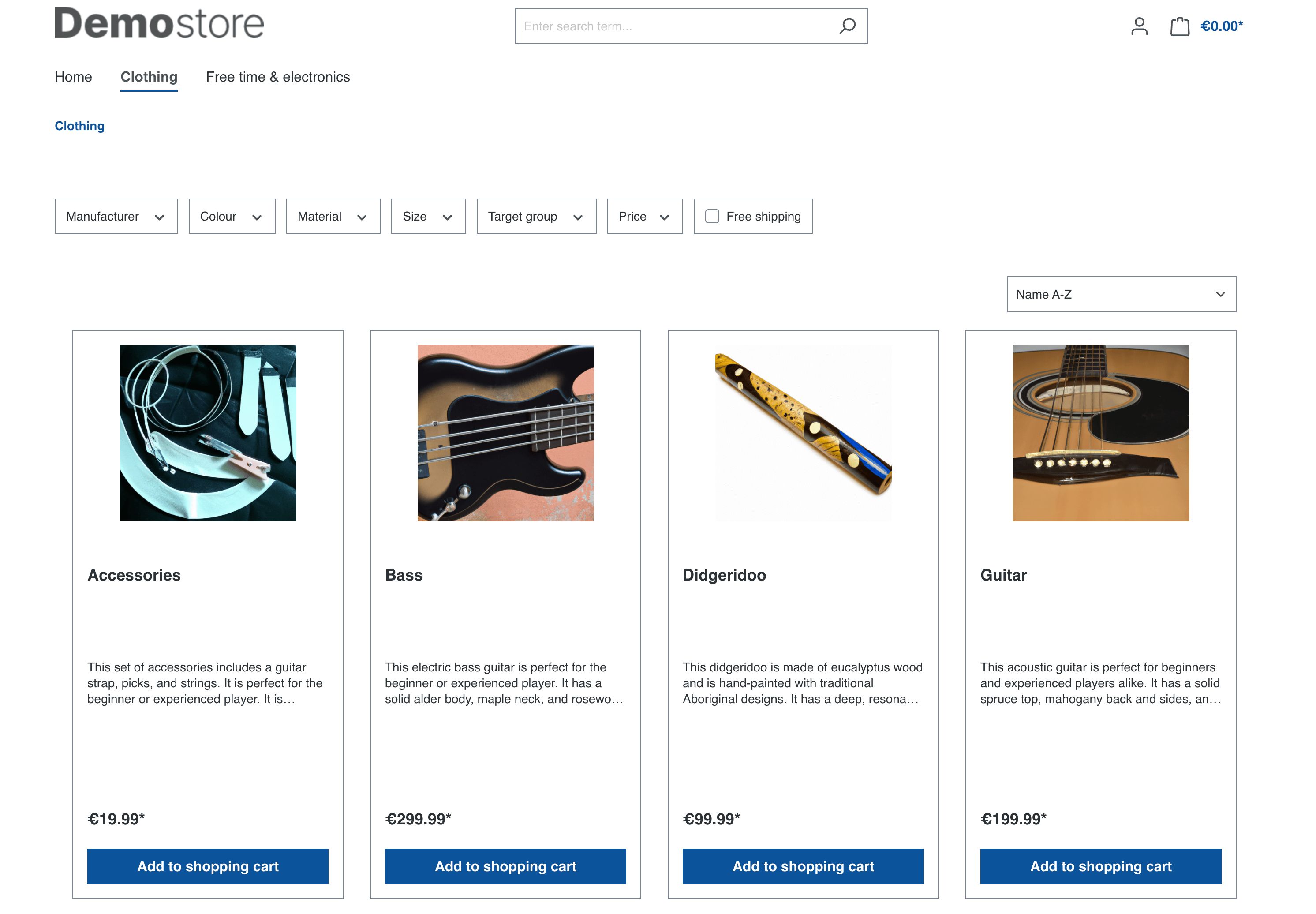
Installation and Configuration
The plugin is available for free at Github: https://github.com/boxblinkracer/shopware-ai-demodata.
Getting started is straightforward. You have two options for installation: using ZIP file or manual installation. The installation instructions can be found in the plugin's README file, and they guide you through the process step by step.
Once installed, the plugin requires an API key of your OpenAI account. You can access your key here if you already have an account.
The configuration can be done through the Shopware 6 administration panel or by using the provided CLI command. This step ensures that the plugin can access the AI capabilities required to generate relevant and accurate demo data for your shop.
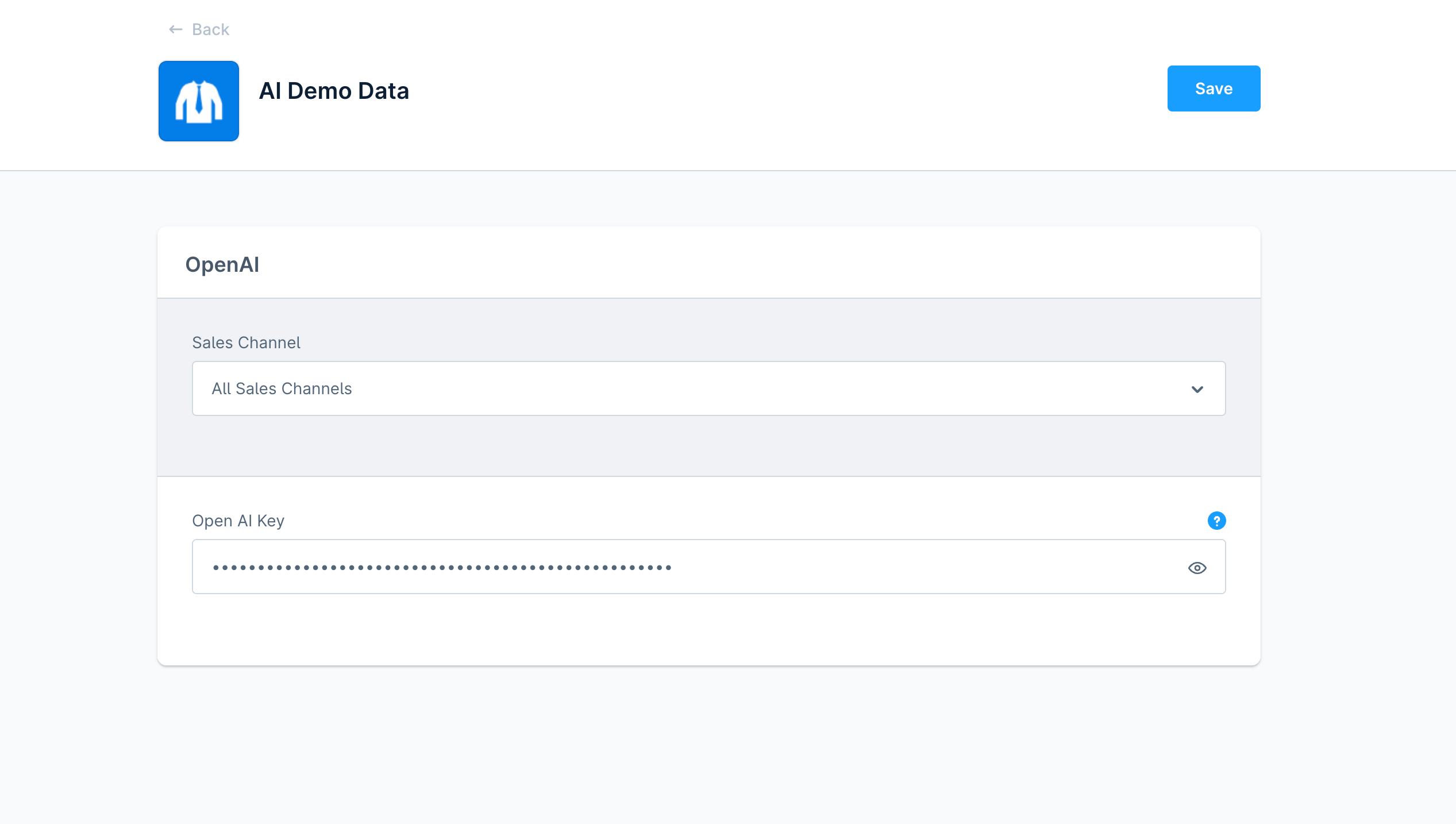
Generating AI-Powered Demo Data
After activating and configuring the plugin, you can start generating AI-powered demo data for your Shopware 6 shop. The process is simple and can be done using the command-line interface (CLI).
To generate demo data, open your terminal, navigate to your Shopware 6 project's root directory, and run the appropriate CLI command. You can specify keywords or topics related to the desired demo data and set the number of entries to generate. Additionally, you have the option to assign the generated demo data to a specific category in the Storefront and include images if desired.
php bin/console ai-demodata:generate:products --keywords='shoes for men and women, summer and winter, leather shoes for men, high end designer shoes' --count=5 --category='Clothing'That's it!
Once the data generation process is complete, you will quickly notice the newly generated demo data in your Storefront's "Clothing" category.
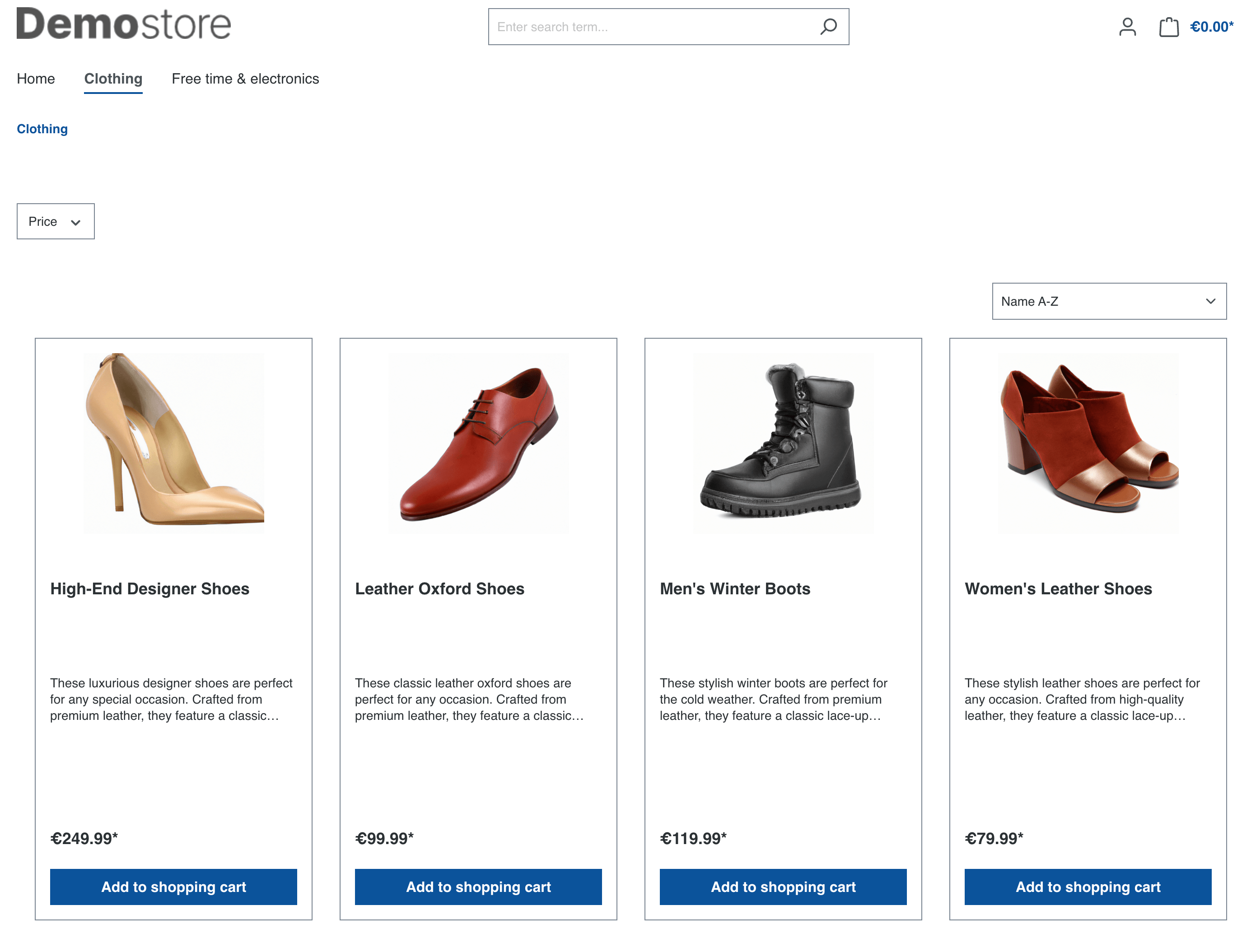
The plugin allows you to use different arguments.
You can either skip image creation, automatically assign products to a provided category, and also specify the number of products to generate. Please see the official Github README for more.
The AI Demo Data Generator Plugin serves as a valuable tool to jumpstart your store's product catalog and provide a realistic representation of what your shop can offer.
Conclusion
This plugin for Shopware 6 offers a convenient solution for populating your online store with demo data. With the help of artificial intelligence (AI), it generates sample data that aligns with your industry, providing a personalized development and testing experience.
By enhancing the visual appeal and authenticity of your store with high-quality images, the plugin adds a touch of professionalism. Simply install the plugin, configure it with your OpenAI API key, and enjoy the benefits of AI-powered demo data generation in your Shopware 6 store.
Links: https://github.com/boxblinkracer/shopware-ai-demodata.